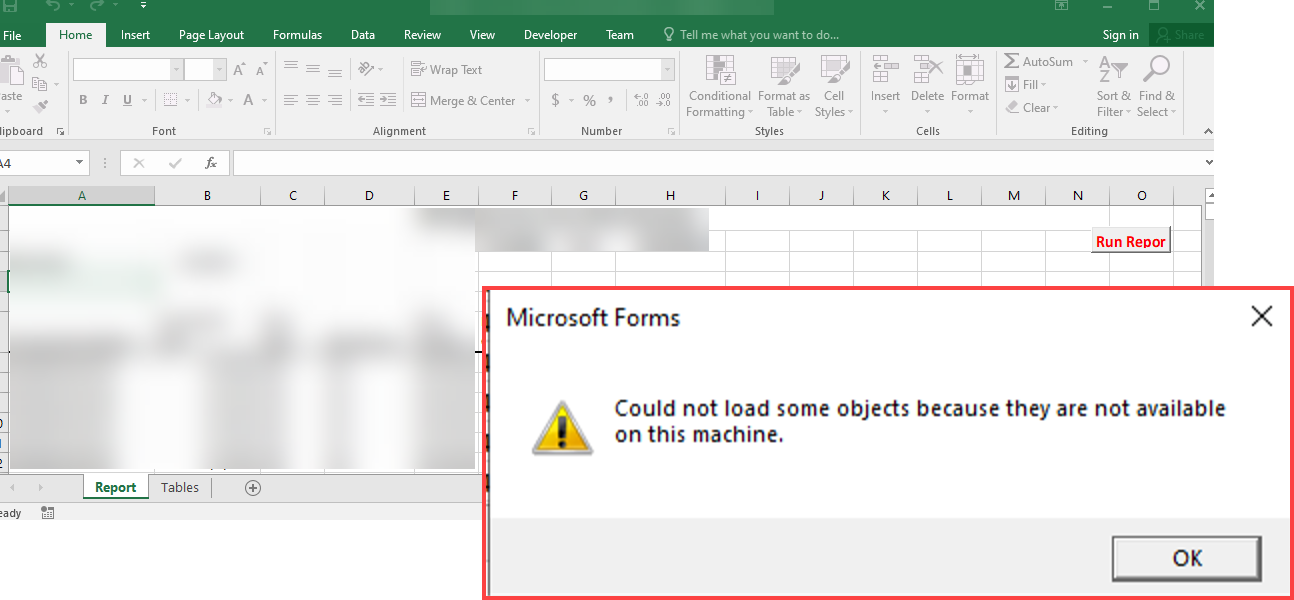Excel Macro Error – Could not load some objects
VBA macros have been around for a long time. One of the more common issues companies find themselves in is the incompatibility of x32 bit macros running on x64 bit versions of Office. Depending on the module or code behind the macro, it might work or it may not. This post is specifically about one common error that you may experience, especially on the x32 version of Office or Excel. The error is: Could not load some objects because they are not available on this machine.
If you receive this error, try the following quick fix to resolve it. This assumes the file/macro is not corrupted.
1. Find a computer running X32 version of Office
2. Copy the file from c:\windows\syswow64\MSCOMCT2.OCX to the c:\windows\syswow64 folder of the computer that is receiving the error
3. Open the command line as as administrator (cmd.exe)
3. Enter regsvr32 c:\windows\syswow64\mscomct2.ocx
I hope this helps someone out there. If so, let us know! Leave a comment!