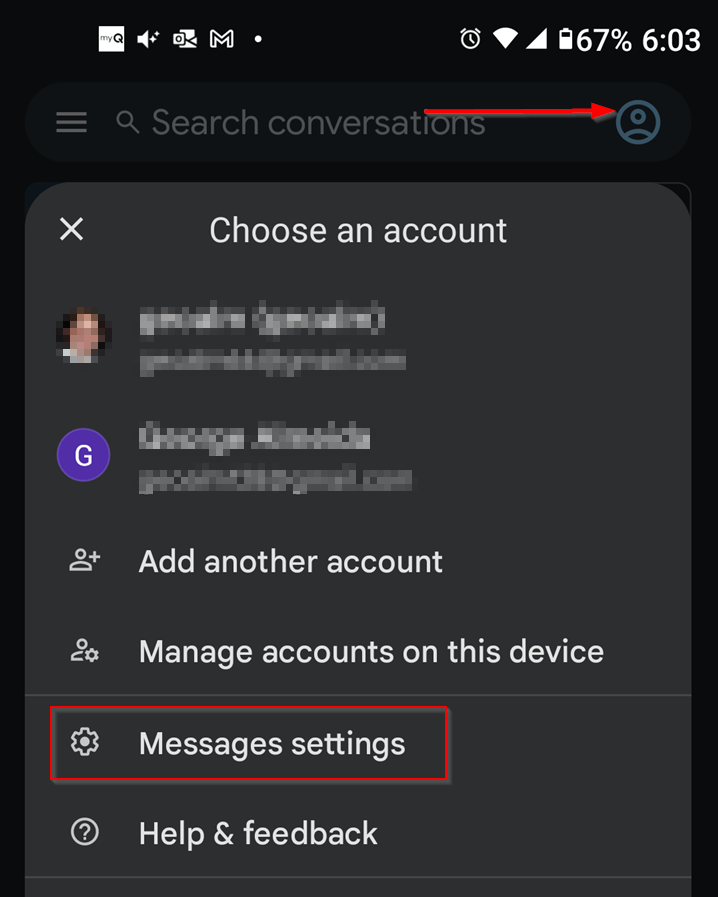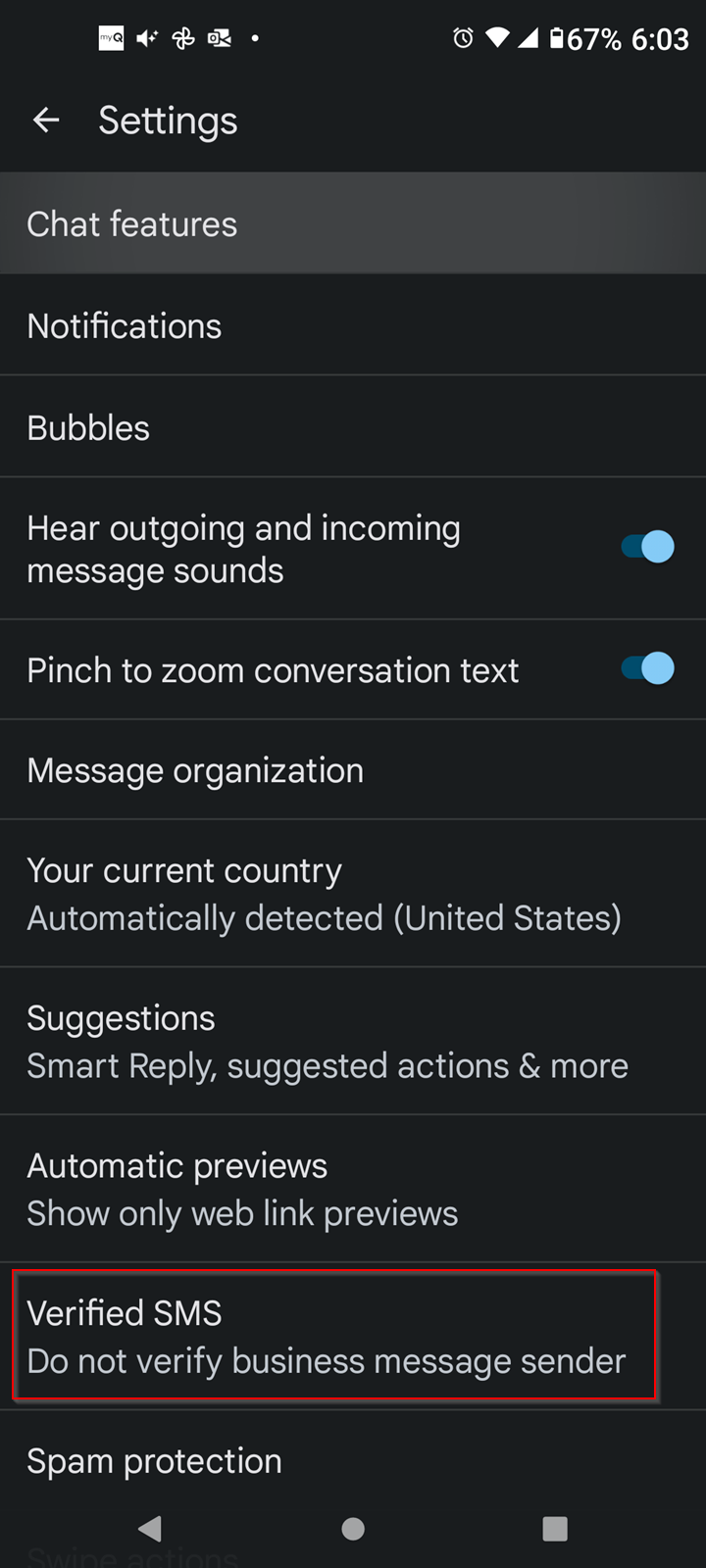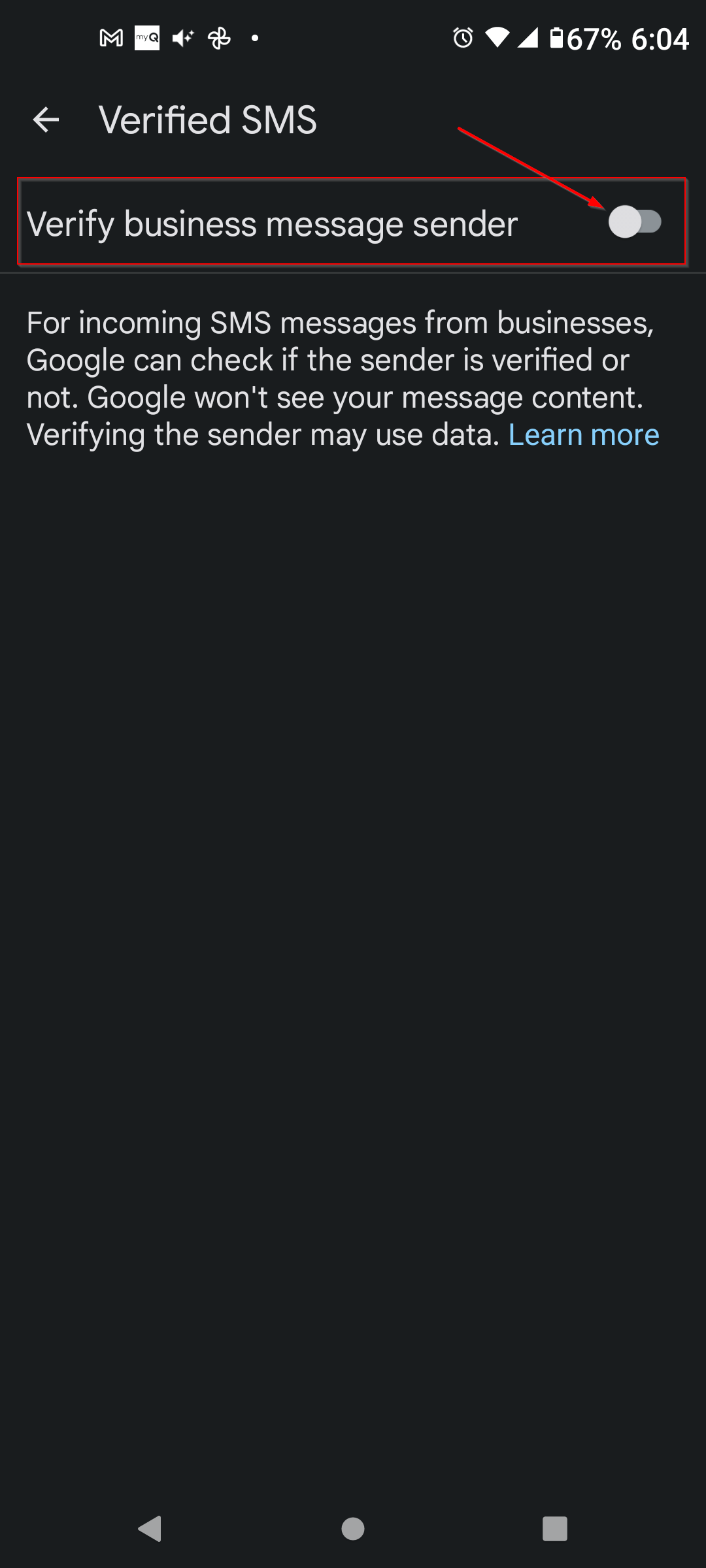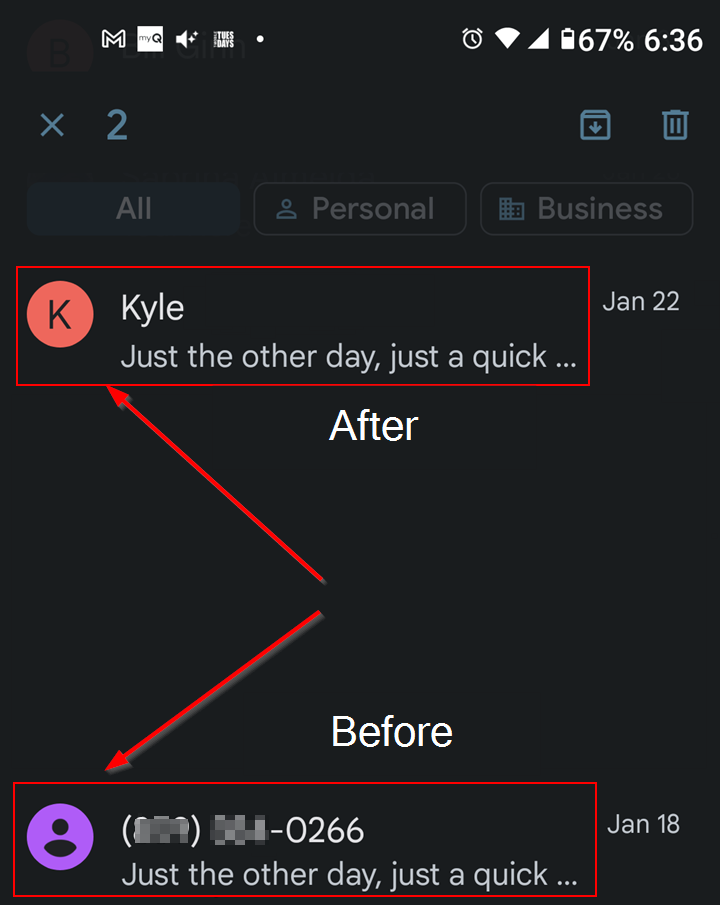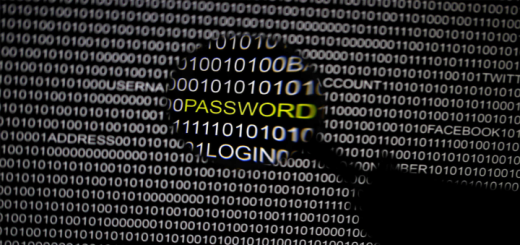Android Text Messages Not Resolving Phone Number to Contact Name
I got a new Android phone and had an annoying problem where my text messages were showing as phone numbers instead of my contact names. The text message was not resolving the phone number to the contact name. So, I started poking around and discovered a quick fix!
- On your Android phone, open Messages, select the Account icon at the top right and then select Message Settings
2. In Settings, scroll down and select Verified SMS
3. In the Verified SMS section, turn off or disable Verify business message sender
4. See the Before and After image below. As you can see, when I received a text from Kyle, it showed the phone number only and not the contact name. After I disabled Verify business message sender in Step 3, Kyle’s phone number resolved to the contact name.
I was SOOO happy that this worked. I hope it helps someone out there!