On-Screen Keyboard Disappears in Tablet Mode
We purchased a Microsoft Surface Pro for my daughter so that she could use for her digital art projects. Everything about the device was working great until one day, while working in “tablet mode”, she’d go to type something using the touch keyboard or on-screen keyboard, but the on-screen keyboard disappears, even in tablet mode. As we began troubleshooting her issue, we found that this only happened when using a browser to type something using the touch keyboard. If she was using Word or any other application, the on-screen keyboard would pop up and stay visible. It only disappeared when trying to use the touch keyboard inside her browser.
The next step was to narrow down whether this happened with all browsers. We found that the on-screen keyboard worked fine when using the Microsoft Edge browser but DID NOT work when using the Firefox browser, which was her preferred browser. After trying several things, including resetting the Firefox settings, we found the issue was being caused because the autohide taskbar setting was enabled. Follow the steps below to resolve the issue.
Option 1
If using Firefox
- Right-click the Task bar
- Select Taskbar Settings
- Toggle “Automatically hide the taskbar in tablet mode” to “OFF.”
- (Optional) Toggle “Automatically hide the taskbar in desktop mode” to “OFF“
- Switch to tablet mode and test
- Switch to desktop mode while using as table and test.
Option 2
Use another browser like Edge or Chrome
I think this is a bug in the Firefox code that will ultimately get resolved one day. I hope this works for someone. If so, let us know and leave a comment!


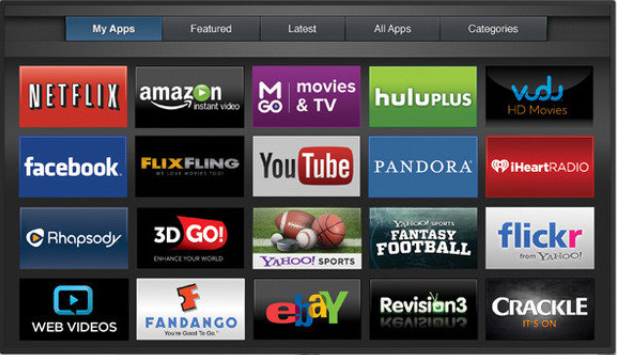

I have encountered the same problem with my asus zenbook flip oled, not only in firefox, file explorer also. i have disabled the autohide task bar feature. Thanks for your help!
No problem. Thanks for your comments!
It did work! was able to use the touch keyboard on firefox after ” automatically hide the task bar” was turned off. Thanks again!
So glad this helped! Thanks for posting!