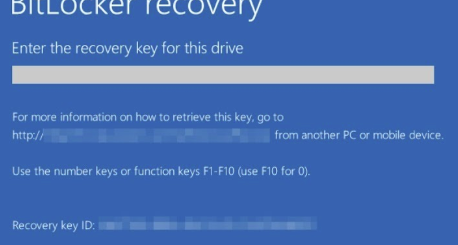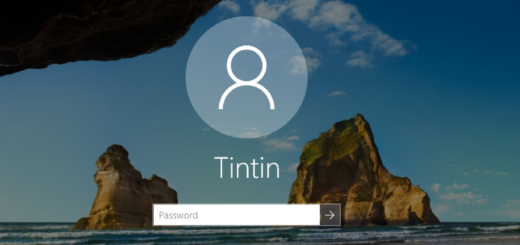Mouse pointer disappears and flickers
I’ve been having a really annoying problem with my Lenovo Twist where my mouse only appears when I move it and disappears as soon as I stop moving it around. In other words, the mouse pointer disappears and flickers and is only visible when it is being moved. The solution that worked for me was to simply change my screen resolution from 1366 X 768 to 1360 x 768. The second I did that, the mouse point appeared and all was well.
I found the solution on the Lenovo Support forum. The only difference was that I did NOT have to reload any drivers. Hope this helps someone because this was a really annoying problem.
My laptop information is as follows:
Operating System: Windows 10 Anniversary Edition
Product: 33472GU
BIOS: GDETB2WW (1.72 )