Windows Update Failed on Windows Server 2003 with error 0x80190194
Have you received the error, HTTP Error 500 – Internal Server Error Windows Update Failed on Windows Server 2003 with error 0x80190194 when attempting to apply windows updates to a Windows Server 2003 server with the following error codes: 0x80190194, 0x8DDD0010? How about getting the following Internet Information Services page when attempting updates?
When this happens, try changing the URL to http://www.update.microsoft.com/windowsupdate/v6/default.aspx. This should bring up the old Windows Update website that you are accustomed to seeing on older Windows Server 2003 servers. However, when you do that, you receive the dreaded HTTP Error 500 – Internal Server Error.
At this point you might be thinking about giving up since it’s Windows 2003 but wouldn’t it be nice if you can patch your old Windows 2003 server all the way up until you get the time to upgrade them to Windows 2012 R2? Here’s how you can do it. All you need to do is reset the IE settings and maybe restart Windows Update.
From Internet Explorer, select Internet Options, go the Advanced tab and select the Reset button.
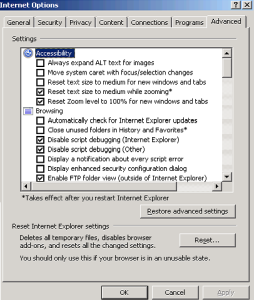

Navigate to the Programs tab and select Reset Web Settings
Navigate to the General tab and select the Delete Files button in the Temporary Internet Files section.
Now close your Internet Explorer browser and select Windows Update again. You should receive the familiar Windows Update web site below. If you do not, please restart the Windows Update service.
That’s it! So please patch those old Windows Server 2003 systems all the way up. As you know, Windows has stopped supporting Windows Server 2003 last July 2015 so there won’t be many updates after that. But if those servers are going to stay around for a little while longer, it would sure be nice to patch them as much as possible. I hope this helps someone. It helped me out. Good luck!

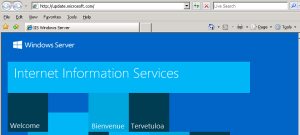
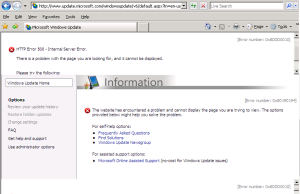
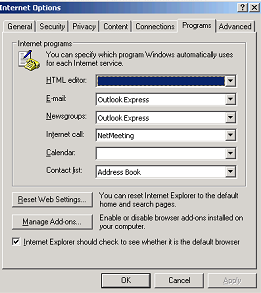
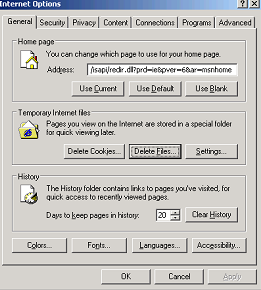
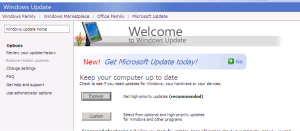
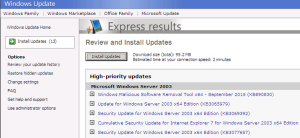



This does not work. After pulling out my hair doing everything including clearing softwaredistribution for WU the solution is SO simple. STOP the “Automatic updates” service and click F5 to refresh update.microsoft.com.
How to get #WindowsUpdate working properly on 2003 servers getting error 0x8DDD0010 and IIS default site at MS: http://bit.ly/fix-wu-on-2003server
Collin, once again, thanks for sharing your experience. I hope it helps folks out there dealing with having to patch these old servers.
Collin, thanks for your comments. Sorry this post didn’t work for you but it did work for me on several Windows 2003 servers. Each situation is different. There were a couple of times where I had to restart the Windows Update Service but for the most part, just following the steps in this post did the trick. Thanks for posting the solution that worked in your situation.
Hi, this has been a great help. I just happened to be rebuilding my server with new hard drives for the third time since I had the server in 2010. Question for you though, what version of Internet Explorer are you running? I am on version 6 (your photos look like 7 being you have a tab interface) and though I do not have a problem connecting to Windows Update (with you helpful information) it will never update, as it just seems to “checking for latest updates for your computer…” and never completes.
William,
Thank you for your comments. The version of IE in my case was 7.0. If you are still unable to get it to work, try the tip in this post https://www.georgealmeida.com/2014/10/windows-update-never-stops-checking-updates/ or try Collin’s suggesting above. I hope one of these helps you. Let us know! Thank you and good luck!
Well I have tried Collin’s suggestion but I am still stuck. It will begin the update process on the Microsoft Update Website (link below) but it will never complete. It will run endlessly.
https://www.update.microsoft.com/microsoftupdate/v6/default.aspx?ln=en-us
I tried your suggestion on the link you sent but it really only good for Windows 7 and newer. I do not believe this will work on Windows Home Server 2003, unless I am missing something.
So I am still stuck, unless it really does take a couple hours to process through.
William, here is a crazy thought, what do you think about updating IE to version 7 and then trying WU? I wonder if that will make a difference. You should be able to download IE 7 by itself. It’s worth a shot.
I gave it one last try and just decided to let the “never ending update” run overnight. Low and behold it completed and actually asked me what to install on the server. It has now been updating for a good part of the day. Patience was the answer…
Excellent! Glad it finally worked! Thanks for your comments.