SCCM Client Install Error Code 87D00244
SCCM Client Install fails with error code 87D00244 in the ccmsetup.log. The entire error is MSI: Setup was unable to compile Sql CE script file C:\Windows\CCM\CIStateDBUpgrade.sqlce. The error code is 87D00244.
For such a long, confusing error, the resolution is quite simple. All you need to do to resolve this is to reinstall the SCCM agent BUT you must first uninstall the old agent first. This can easily be accomplished using the System Center Configuration Manager console. Below are the steps to resolve this issue.
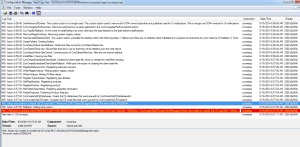
1. Open the SCCM Console, Assets and Compliance and Devices
2. Right-click the computer receiving the error and select Install Client
3. In the Installation Options for the Client Push, make sure to check the Uninstall existing Configuration Manager client before the client is installed checkbox
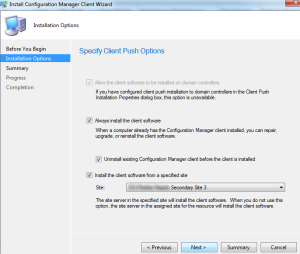
4. Select Next and complete the rest of the Client Install wizard
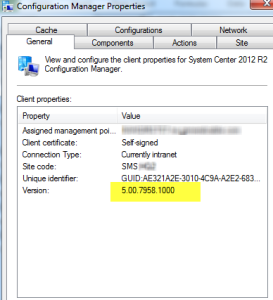
That’s it. This has resolved this problem for me every time so far. The question I haven’t been able to answer is, “why does this happen to some computers and not others”? There are many different reasons for SCCM client installation failures, but for this error code, uninstalling the existing agent before re-installing the new one should resolve this issue.



