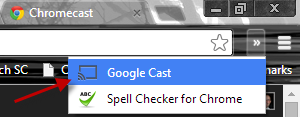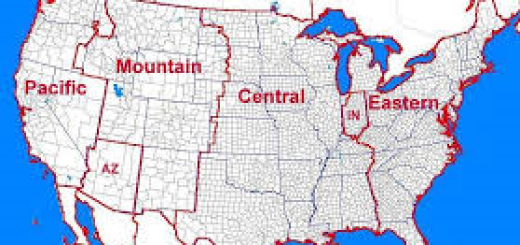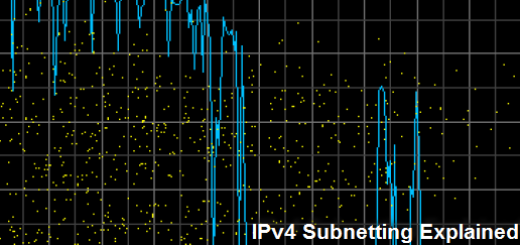Why everyone should have Chromecast
There have been many great inventions since the Internet became commonplace in the 90’s but in my opinion one of the best for my money has to be Google’s Chromecast. I just assume in today’s world where streaming video over high speed Internet connections is the norm, that everyone knows what Chromecast is. But apparently I’m wrong. Just this past week alone, I found myself in several conversations with friends and neighbors about the high cost of satellite and cable which led to more conversation about streaming movies and video over the Internet on computers, tablets and phones. It was then that I found that these folks were watching their favorite TV shows and movies on their small tablet devices and laptops and had no idea that they can easily stream that content to their 50 inch flat screen TV’s with the press of a button. And they they can do this for just $35.
What is Chromecast? Chromecast is a small device about the size of a thumb drive. It connects to your wireless network and uses the Chromecast application, which you can download from Google for free, to send streaming video, music and other content from your mobile wireless devices to your TV. Chromecast is also built into several apps such as Netflix, HBO Go, HuluPlus, Pandora, YouTube and WatchESPN. If you use the Chrome browser, then you can send whatever is displayed on your Chrome browser to your TV by selecting the Google Cast button.
The device plugs into an HDMI port on your TV. It can also be powered by your TV’s USB port, if your TV has a USB port (most TV’s today do). If you don’t have a USB port on your TV, then you can use the adapter that ships with the Chromecast device to plug it in an AC outlet.
How does Chromecast work? It is extremely easy to set up and configure. Here are the steps to set up Chromecast.
1. Plug in the Chromecast device to an HDMI port on your TV and also plug it into a USB port to power up the device. If you do not have a USB port, you can use the AC adapter to plug it into a power outlet.
2. Switch your TV to the HDMI port/source that your Chromecast device is plugged into. You will see a Setup screen similar to the one below.

3. Download and install the Chromecast App if your are using your tablet, or phone to configure this. If you are going to use your computer, make sure you already have Google’s Chrome browser installed and download and install the Chromecast Extension.
4. You will be presented with several more screens and be asked to connect to your wireless network and also to name your new Chromecast device.
5. You may be asked to update the Chromecast with the latest updates. It will do this over the wireless network.
6. At this point you are ready to cast content via whatever app you are using (i.e. Netflix) by pressing the Chromecast Cast button.
From this point on, the wireless device which you cast from is now the remote control for the content you are watching. For example, if you used your phone to cast a Netflix movie, then you must your phone to pause, stop and rewind the movie. The really cool thing about this is that once you’ve cast the content, you can still continue to use your wireless device for other things. For example, I use my phone all the time to cast Netflix movies to my TV using the Netflix app on my phone. Because I also installed the Chromecast app on my phone, all I have to do is play the movie on my phone and then press the Google Cast icon to start playing the Netflix movie on my TV. If I want, I can make phone calls on my phone or play a game or use it any way I want and it does not affect the movie playing on the TV. One note, however, if you use your phone, make sure the phone is connected to your wireless network so that it doesn’t use up your data plan. Also, you’ll get much better performance than using the cell network. Also, if you are having trouble getting Chromecast to play sound from your audio receiver instead of the TV speakers, please see our article here.
There you have it. For $35 or less, you can easily stream media from your wireless devices to your TV. If you want to stream media to multiple TV’s, you will need multiple Chromecast devices. Every Netflix user should own a Chromecast device. What are you waiting for, buy one today!