No Sound from Chromecast to Receiver
I received a Chromecast device for Christmas this year! I was so excited to turn my Samsung HD television into a smart TV but I immediately ran into issues with getting no sound from receiver when using Chromecast. I was getting sound out of my TV speaker but I really wanted to play my Netflix movies or YouTube videos or anything else using my Chrome browser over my surround sound speakers attached to my audio receiver. After about an hour of adjusting settings on my Onkyo AV Receiver and another hour or so of research on the Internet, I found a solution with the help of a co-worker!
Why is a computer geek blogging about Chromecast, HDMI and AV equipment? I decided to post my experience because I think it will help a lot of people who are completely intimidated when it comes to audio visual setup and configuration like I am. Besides, Chromecast is a really cool technology.
First, it will help to describe, in detail, what my setup at home is like. I’m going to refer to Chromecast as (CC) from here on out.
Equipment
Samsung Series 5 – 550 LCD TV
Onkyo HT-S3200 – AV receiver (HT-R370)
Chromecast Streaming Media Device
TV to AV Receiver Connection
HDMI cable plugged into HDMI-In jack on back of TV going to HDMI-Out jack on back of AV Receiver.
Digital Optical Cable plugged into Digital Audio Out (Optical) jack on back of TV going to Digital-In (Optical) jack on back of Receiver.
Therefore, I have only 1 HDMI cable and one Digital Audio Optical cable plugged into my TV. The only other thing plugged into my Samsung TV is the CC device which I have plugged into the USB port. This is really nice since the USB port powers the CC device. If I didn’t have a USB port on the TV, then I would need to plug the CC device into a power outlet with the power adapter which comes with the CC.
I read many articles regarding how I needed to connect my CC device to my receiver using the included HDMI adapter. I also read articles on how this would not work with my setup because my receiver and TV do not support ARC (Audio Return Channel). My equipment is approximately 3 to 4 years old so it did not come with HDMI 1.4/1.4a which is the version of HDMI with the ARC specification. However, all I needed to do was connect a Digital Optical Cable from my TV to the Digital-In jack in my receiver. My TV is mounted above the fireplace and my audio equipment is hidden in a cabinet so I needed an extra long Digital Optical Cable cable and snaked it through. Just a note, if you go to buy an optical cable at a brick and mortar store like Best Buy or Radio Shack, you will pay triple or more than buying it on Amazon.
When I first connected the AV Receiver to my TV, I did it the way most people do (I think). Like I stated above, I connected one HDMI cable from the main HDMI-In jack on the back of the TV to the HDMI-Out jack on the back of the AV Receiver. Then, I connected the rest of my equipment like a DVD Player, Cable/Satellite box and CD player to the remaining HDMI or coaxial jacks on the back of the AV receiver. Then on the AV Receiver, I configured the audio settings for the DVD Player to the Digital Audio Optical jack, the CD player to the coaxial jacks and the Cable/Satellite to the other Digital Audio Optical jack.
I know, this looks and sounds very confusing. I’m confused just writing it! But it all worked for years until I wanted my CC device to play over the audio system through the AV Receiver. I can’t believe how much simpler the whole connection is now that I connected a Digital Audio Optical cable from my TV to the AV Receiver. All I had to do was change the audio settings on my Onkyo receiver for the DVD and Cable/Satellite jacks to play audio through the Digital Audio Optical jack that is connected to the TV.
Chromecast is pretty cool technology. I can stream video or pictures directly from any wireless device, including my smart phone, to my TV. The quality is high definition and of course, the audio is now playing through my wonderful Onkyo speakers.
I hope this helps someone. If so, feel free to leave a comment!


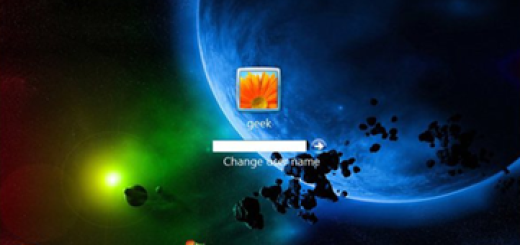
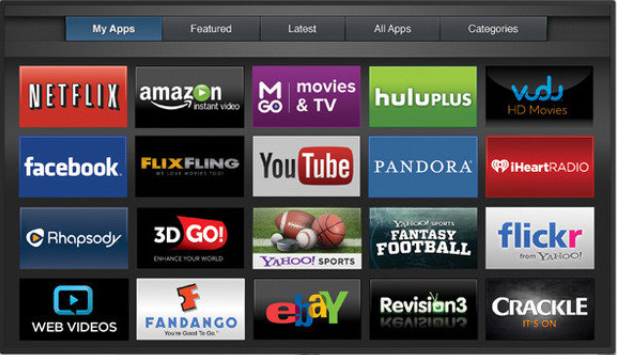
Hello George,
Im struggling with this problem for 3 weeks
Followed your steps , also did the same with the cables
Im using a yamaha reciever mod HTR 5063
How do i change the settings?
Hope to hear from you soon.
Thanx. Sorry for my english. Im from south america (suriname)
Donald, I will take a look at the Yamaha HTR 5063 manual tomorrow and get back with you.
Donald, I hope you were able to get Chromecast working through your Yamaha receiver. If not, here are some additional instructions which may help you. I have attached the HTR-5063 manual in case you didn’t have one. Below is a print screen from Page 18. You should have 2 Optical Audio ports (AV1 and AV2). Follow the instructions below and select the HDMI input for your Cable/Satelite input. Then select Option until you see Audio In. Finally select AV1 or AV2 (if AV1 doesn’t work). If everything is connected properly then you should receive sound on your receiver when you… Read more »
I have the same Onkyo receiver, with a PS3 in the BD/DVD input and an Apple TV in the VCR input. Both use the digital coax for audio.
I’ve plugged the CC into the receiver, and I get no audio. Searching the Onkyo manual, it say “HDMI is for audio and video signals” but I can’t seem to find way to make it actually play the audio stream from the CC. I’m beginning to wonder if I can actually input audio into the receiver via HDMI.
Any thoughts?
Kent, your Onkyo doesn’t have the latest HDMI version so it doesn’t support ARC which is needed. Unfortunately if you want your CC to play over your Onkyo, you will most likely need to steal one of your optical ports for your TV like I did. Let me know if I can be of further assistance. Thanks.
Thanks George.
Super frustrating, because the manual even says that HDMI is the best audio input, but doesn’t support it. Lame.
I know. I tried the exact same thing you did until I started doing some research on ARC. If you can live without the digital sound on your PS3 or DVD, then try what I did in this post. It really did simplify everything and it is great to stream movies and get high quality digital sound.
I am having same problem as well. I bought pioneer reciever 5.1 sound. I made it work connecting with chromecast at BD.. But problem is I don’t get audio out. there is no sound coming from receiver. But when I hook the chromecast back to my tv it worked fine… I followed the instruction using hdmi and connect digital audio cable from tv to reciever. But still doesn’t work I was trying to do it for 4 hrs until I give up and return the receiver I bought. What was I trying to do is do mini karaoke. Hook chromecast… Read more »
Jaden, thank you for your comments. I’m sorry you weren’t able to get it working. I assume you changed the audio settings on your Pioneer receiver to play audio through the Digital Audio Optical jack that is connected to the TV. I’m not sure about getting the mic working through the receiver.
George, many thanks for this info! I have a Vizio VL420M tv, and an Onkyo HT-R370 Home Theatre system. So, while my Vizio and Onkyo work just dandy, they are certainly a few years old. It has bugged the heck outta me that I could only get the Chromecast audio through my tv speakers rather than through my home theatre speakers; I always thought the Chromecast would be fantastic except for that one obnoxious problem. I thought I was just stuck with cruddy tv speakers for the Chromecast. I have a LOT of various electronic devices (TiVo, Roku, Blu-Ray player,… Read more »
Starboy, (nice name btw),
I’m so glad this helped you out. You’re right, it just simplifies everything. Thanks for commenting!
I have a pioneer vsx-300k, on hdmi input i get no audio to my speakers, this setup used to work but then suddently no audio comes through, iwe been trying everything, but no succsess, no hdmi in sources gives audio to speakers, but connecting a AUX and running the source “portable” works, someone help, since i use this as a hdmi switch as well
I mean a vsx-s300
ZeToggle, I’m sorry to hear about your troubles. I know it can be frustrating. Can I assume you are trying to get your Chromecast input to go out your Pioneer Receiver? If so, you should be able to do this using two cables. One HDMI out to the tv and one optical cord back from the tv to the Pioneer. That’s it. Then change your audio settings for each input to go through the Optical port. I have a various devices (Chromecast, DVD, Cable box, etc.) and this setup has simplified things tremendously. I hope this helps you. Good luck… Read more »
I have optical out from TV to my receiver. When I use tv smart apps, like YouTube or Amazon, audio from receiver is perfect. I now connected the CC to HDMI-3 jack on TV, but get no audio for CC. If I switch to TV speakers it works. What am I missing?
Shonn, All you should need to do is make sure that when you CAST to the CC device, make sure your receiver stays set to the Optical-In port (the one coming in from your TV). In other words, if you are watching TV on your cable or satellite and receiving sound through your receiver, cast to your CC device and the sound should broadcast through the optical port. All your devices should plug into your receiver, with one HDMI out to the TV and one optical cord back from the TV. Everything should run through that one Audio Optical input… Read more »
Hi George, I know this is a year and half plus after this post- But thought it was worth a shot (especially since I’ve literally wasted a full 20+ hours trying to research this to no avail.) Anywhooo- I was given an excellent pair of Bose speakers (older wooden version) along with a nice Kenwood Receiver/DVD/CD/blah blah you get the point. I was able to hook it up perfectly fine to my cable box and works great on my t.v. Problem is the Only reason I wanted to hook it up is so that I could use it with my… Read more »
Kate, you’re right, this post is kind of old but I still keep up with the blog as much as I can these days. Sorry to hear about your troubles, believe me, I know how frustrating it can be! First of all, I hope you went to bed, as satisfying as it would be to get Chromecast audio through your wonderful hi-fi system, it’s not worth your hubby filing for divorce papers :). At any rate, I took a look at your Kenwood Receiver and Emerson TV models. You might have a problem. If the specs I’m seeing on the… Read more »
Thank you so much for your quick response- Your answer is exactly what I was thinking, but hoping I was wrong:( I was praying that there was possibly a cheap cord or cable I could buy to solve it but I think you’re right- just too many years between them along with the evolved technology makes it a sucky situation!
You’ve definitely saved me a ton of time trying, along with my marriage;) Thank You Again!!!
Oh and obviously and Google ChromeCast
Dear George – I wonder if you can help!!! i have an Onkyo TX-SR307 receiver and a Panasonic TX-P42G10B tv. I can get a great picture when I connect my Chromecast (2nd Gen) to a spare HDMI port on the rear of the receiver, (which is the VCR/DVR port), but for the life of me I cannot get any sound through the receiver. Do you have any ideas……………Please its driving me crazy. I dont want to keep having to use my Bose mini sound link, plugged into the TV’s headphone socket, although the sound is a million times better than… Read more »
Rebecca, I looked up your receiver and TV models. I believe the reason you are not getting any sound through your receiver is because your receiver doesn’t support ARC (Audio Return Channel). The HDMI version needs to be 1.4a but your receiver is at 1.3. See the following specs: http://www.onkyousa.com/Products/model.php?m=TX-SR307&class=Receiver. This was the same problem I had. The only way I know how to resolve this is to do exactly what I did in my post. You need to connect a cable from the HDMI-In jack on back of TV going to HDMI-Out jack on back of AV Receiver. Then… Read more »
Hi George. Thanks for this, would appreciate any help with Chromecast to soundbar. TV is a Philips 58″ PFT doesn’t seem to have an ARC (no labels on HDMI ports (3). ) just bought a Samsung curved soundbar HW-J6501. When I start Chromecast it gives me sound via the TV. Thanks
Rahil, it looks like your soundbar has a Digital-Optical (In) port. Have you tried connecting an optical cable from your TV to the optical port on your soundbar?
Hi George. I’ve been reading through this thread and I have the same problem. I am pretty technologically stupid when it comes to anything like this so I am asking for your help. I have my tv- Sharp LC-55UB30U and my receiver- Pioneer VSX-523. How can I make this work? Looking at the back of my tv it does not look like there is a digital optical cable connection. Any help you could give would be greatly appreciated!
I am reading through this thread and it seems very helpful but I just have a question as I am still having the same problem. I am trying to broadcast sound to my receiver from my iPad watching YouTube videos through my chromecast. I do not see a digital optical cable connection on the back of my TV. My TV is a Sharp LC-55UB30U and my receiver is a Pioneer VSX-523. Any help would be appreciated! I have a party on Saturday night and would love to have this figured out by then. Thanks George!
Matt, It looks like to me that you have a couple of options I believe. Both your TV and your receiver have optical ports. Below are the specs of your TV. AV INPUTS/OUTPUTS RS-232C: — PC In (15 pin D-sub): — SD Card Slot: — Total USB Input(s): 2 USB feature: Photo/Music/Video/Software Update Total HDMI Input(s): 4 ARC (Audio Return Channel): Yes (HDMI 1) HDCP 2.2: Yes (supports all HDMI input) MHL®: Yes (HDMI 3) RF in (Antenna/Cable): Yes Component Video Input(s): 1 (shared with composite) Composite Video Input(s): 1 (shared with component) Audio Input(s): 1 Audio Output(s): 1 Digital… Read more »
George, I want to thank you from the bottom of my heart for helping me with my little audio problem. All I needed was the digital optical audio cable, like you suggested, and I was up and running as soon as I changed the settings on my receiver. Thanks for taking the time out of your busy day to help me out….a complete stranger! Best regards,
Matt
I have an only TX 2100 and it doesn’t have HDMI ports in the back of it so what do I do
Zach, my apologies for the late response. You need to have a way to connect your receiver to your TV somehow. HDMI is the most common. What “out” ports do you have on the receiver? I have to assume you are already getting audio from your TV to your receiver. How is your TV connected to your TV? Also, do you have a Digital Optical port on your Receiver and TV?
George,
I realize this is an old thread but what the hey? Video but no sound from CC through older Yamaha HRT-6130. Too old of unit to support HRC as stated in the thread? CC works on tv native speakers, done the factory reset. Still no sound. Any help would be much appreciated!
Ron, I’m thinking you should be able to get this working. Can you tell me exactly what your setup looks like? If you plug all your devices into your Yamaha, and have one HDMI out to the tv…and one optical cord back from the tv to the Yamaha receiver, it should work after you make sure to change your receiver audio settings for the CC and your other devices to the Digital Audio Optical jack. Everything runs through that one Audio Optical input to your receiver. In the end you should have TWO cables going to your TV: 1 HDMI… Read more »
Where do you plug the HDMI from the cc?
Anthony, sorry for the late response. I hope you’ve answered your question by now. I’m not sure what you mean though. The CC just plugs into an available HDMI port on your TV.