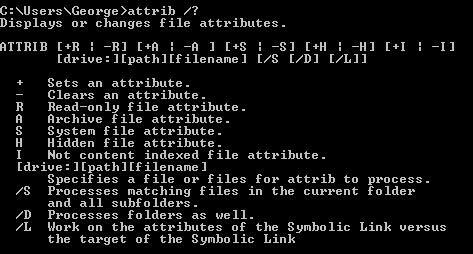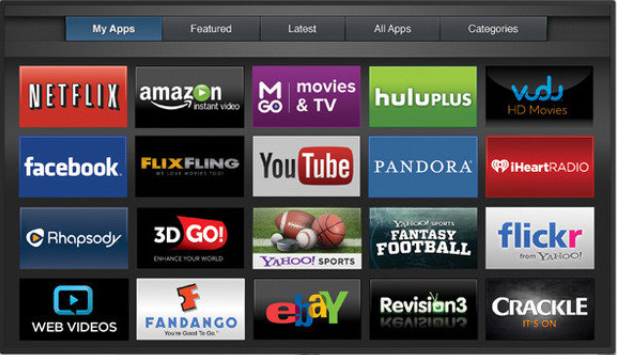Why are some folders hidden on Windows Server 2008 R2 server?
While using Robocopy to copy files to a new server running Windows 2008 R2, I noticed some folders looked like they were hidden (the folder was faded, it looked like it was hidden). After taking a look at the properties of the folder, the Hidden attritbute was checked and also grayed out. I’m logged in as an Administrator but I can’t un-check the hidden attribute! Why are some folders hidden on Windows Server 2008 R2 server?
I’ve gone years without having to use the attrib command and all of a sudden, I’ve had to use it twice in the last week. To change the attributes of a folder or file, you can use the attrib command.
To remove the hidden, system and Read Only attribute from a folder:
attrib -r -h -s “Path\Folder”
e.g. attrib -r -h -s “c:\MyFolder”
Below are the switches to the attrib command. It is pretty straight forward. to remove an attribute use the minus sign, to add an attribute, use the plus sign.