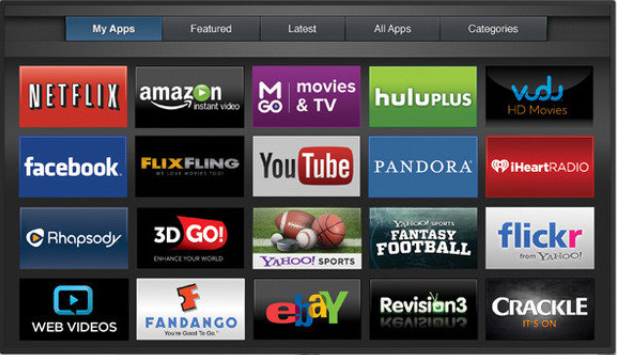Deploy Windows 8.1 in your corporation
Now that Microsoft has announced the long awaited successor to the much maligned Windows 8, are you preparing your corporation for Windows 8.1? I’ll admit, I don’t believe there will be a mad rush to deploy Windows 8.1 in the enterprise just yet. Microsoft did such a good job with Windows 7 that there really isn’t a pressing need to move your users away from arguably Microsoft’s most stable operating system (Windows 7). While I agree with that sentiment, there may be niche areas within one’s organization where it might make sense to at least start thinking about the possibility. Over the next 8 – 12 weeks, I will be posting a series of articles detailing my experience regarding a mock preparation process for the deployment of Windows 8.1 in an organization. This organization is a small to mid-sized widget producer somewhere in the U.S. They have over 3,000 computers on their Windows network.
As I stated earlier, I have no intention on deploying Window 8.1 to all my computers to this fictional organization. Instead, we will be looking to rollout a small segment of the user base. Before we could begin the process, we need to answer a few pertinent questions.
What value-added features does Windows 8.1 provide?
It is the first Microsoft operating system specifically written for touch enabled devices. This opens the door for mass adoption of tablets, hybrids (tablet/laptop) and touch enabled laptops in the workplace because now you can run the same Microsoft applications such as Office 2010 or 2013. Before this, tablets running and Android or Mac OS were “fun” and “nice” but really, other than email or playing Angry Birds on a long flight, there wasn’t much of a business reason to deploy these devices to a mass audience.
Who will benefit most from using a touch-enabled device?
Think about what users in your organization would benefit from using a touch-enabled device on a daily basis. Perhaps the executive branch or frequent travelers like the remote sales force. Picking one or both of these groups should limit your rollout. Any good candidate will travel often and require powerful yet thinner and lighter devices than your normal user. The unit has to be large enough for long stretches of use, light enough for those long hours on the road and small enough to be able to comfortably take out in coach and work on that all important presentation to the boss. There are several units that might fit this need; we’ll talk about that at a later date.
Existing Infrastructure
Knowing the existing infrastructure in place is key to understanding the order and processes used to prepare for this mock deployment. Assumptions are:
- Existing sales force has traditional laptops running Windows 7
- Microsoft System Center Configuration Manager (SCCM 2012) is used to manage all computers on the network
- Microsoft System Center Endpoint Protection 2012 (SCEP 2012) is used to protect all computers from malware and viruses
- Cisco wireless access points are deployed throughout the organization using Cisco’s proprietary LEAP/TKIP security
Project Plan Overview
It is important to have a general outline of all the high-level tasks associates with this deployment. We will get into the details of each high-level tasks in the coming weeks.
- Build a Windows 8.1 image on the device of choice
- Volume activation for your W8.1 devices (KMS/MAK keys)
- Prepare SCCM 2012 environment for Windows 8.1
- Build the Group Policies for the W8.1 computer objects
- Test and pilot the image with a small subset of users (IE 10 and/or 11, Metro/Modern interface, App Store, etc.)
- Provide training material for those who may require or ask for it
- Rollout the W8.1 devices to production
We hope you find this series of blog posts helpful and enlightening. If you have any comments, please feel free to leave them. Thank you!
References
Deploy Windows 8.1
———–> Part I – Build a Windows 8.1 image
[AMAZONPRODUCTS asin=”B00FEE7B1I”]